
Web Application
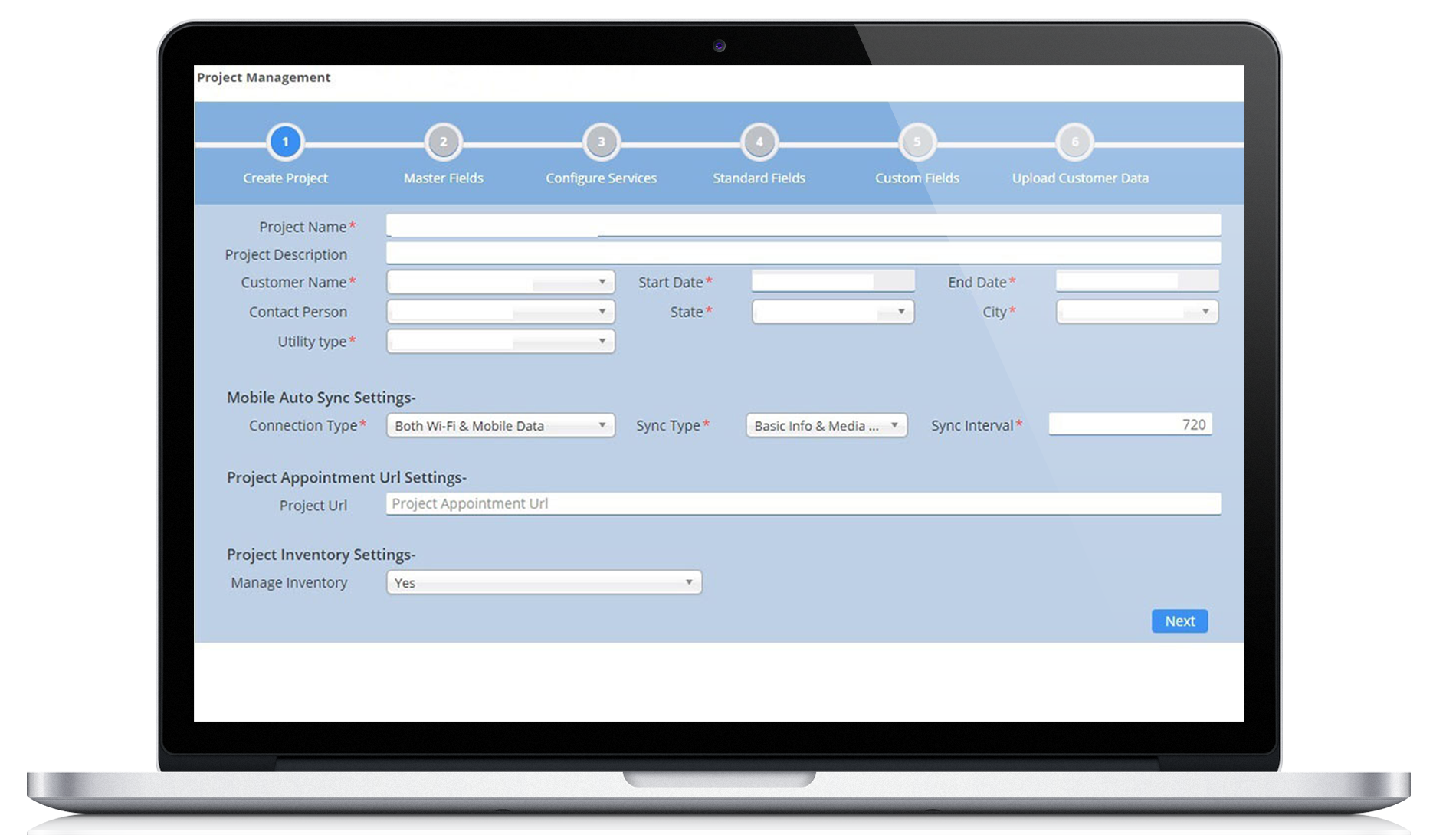
Live Dashboard
- Utilities can monitor performance metrics of its workforce, analyze workforce efficiency, track asset failure, work support analytics, etc.
- Graphical representation of various stages of a project
- Provides completed vs pending installations chart overall and installer wise
- Project completion percentage & Audit status
- Display the status of a project in a map view. It shows addresses as pins on Google map according to project and installer selected.
- On hover of each map point, user can view the details
- Application users like installer, manager, supervisor, admin can be managed
- Various masters like meter make, type, size, services, etc. are created in this module
- All masters related to inventory like warehouse, category, product, are managed through this module
- Inventory can be added to warehouse by an excel upload or manually one by one
- User can also view the inventory stock requested by installer for approval
Operations
- In this module, user can create customers and create installation and audit projects for them
- User can also allocate installation to the installers in a map view
- In this module, user can create custom fields for various form, set their field type and properties
- User can edit, view, clone and deactivate the form
- Reports such as installer report which provides the insight of installation done by installer for a project
- Audit reports provide the status of audit for a project
- This report can be viewed & exported to excel or PDF or other formats
- This module provides an overview of inventory related reports
- Warehouse stock report provide the inventory available in a warehouse
- Inventory stock report provide insight of installed and inventory in hand of an installer
- Movement report shows the movement of stock from warehouse to installer
